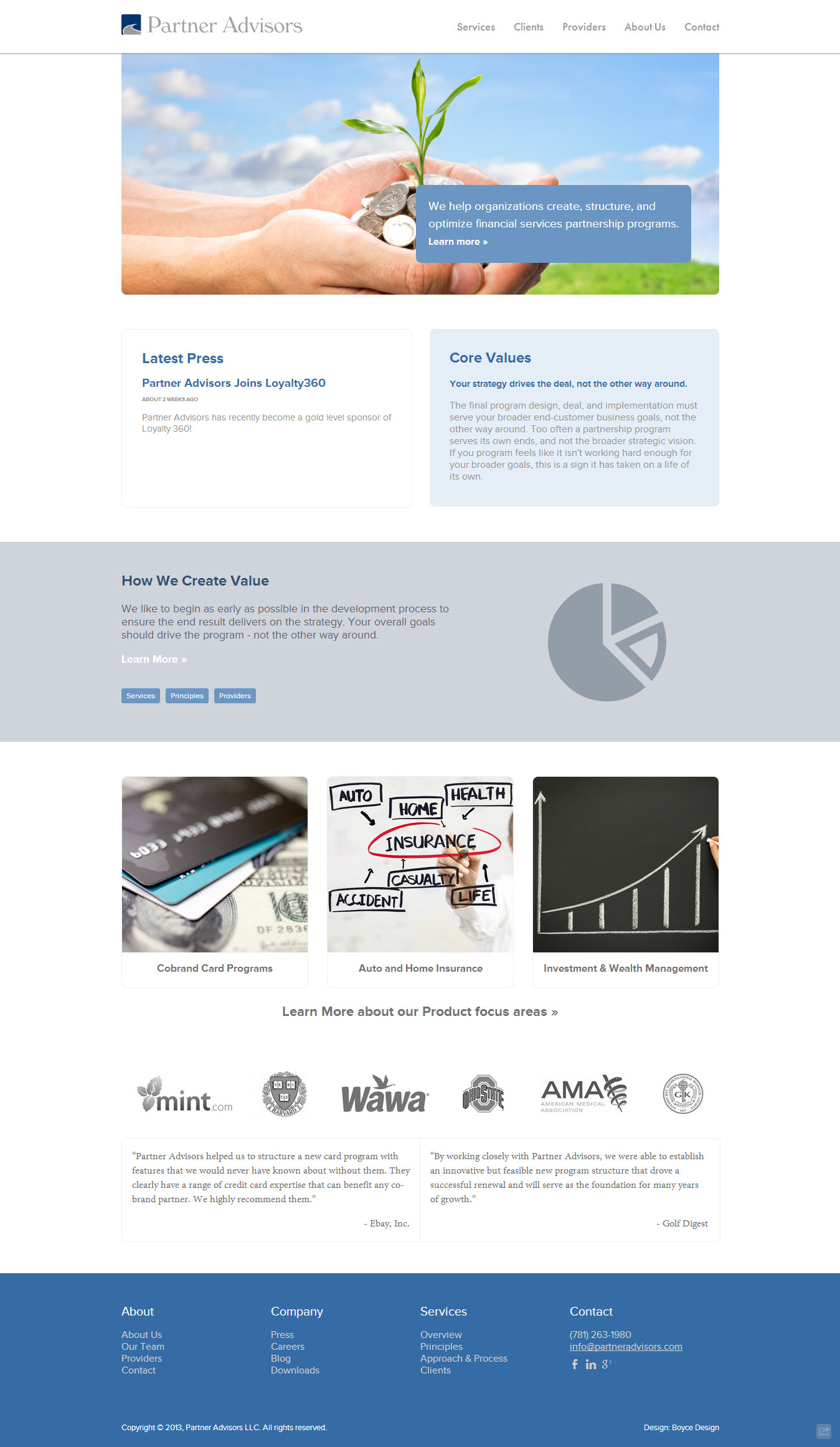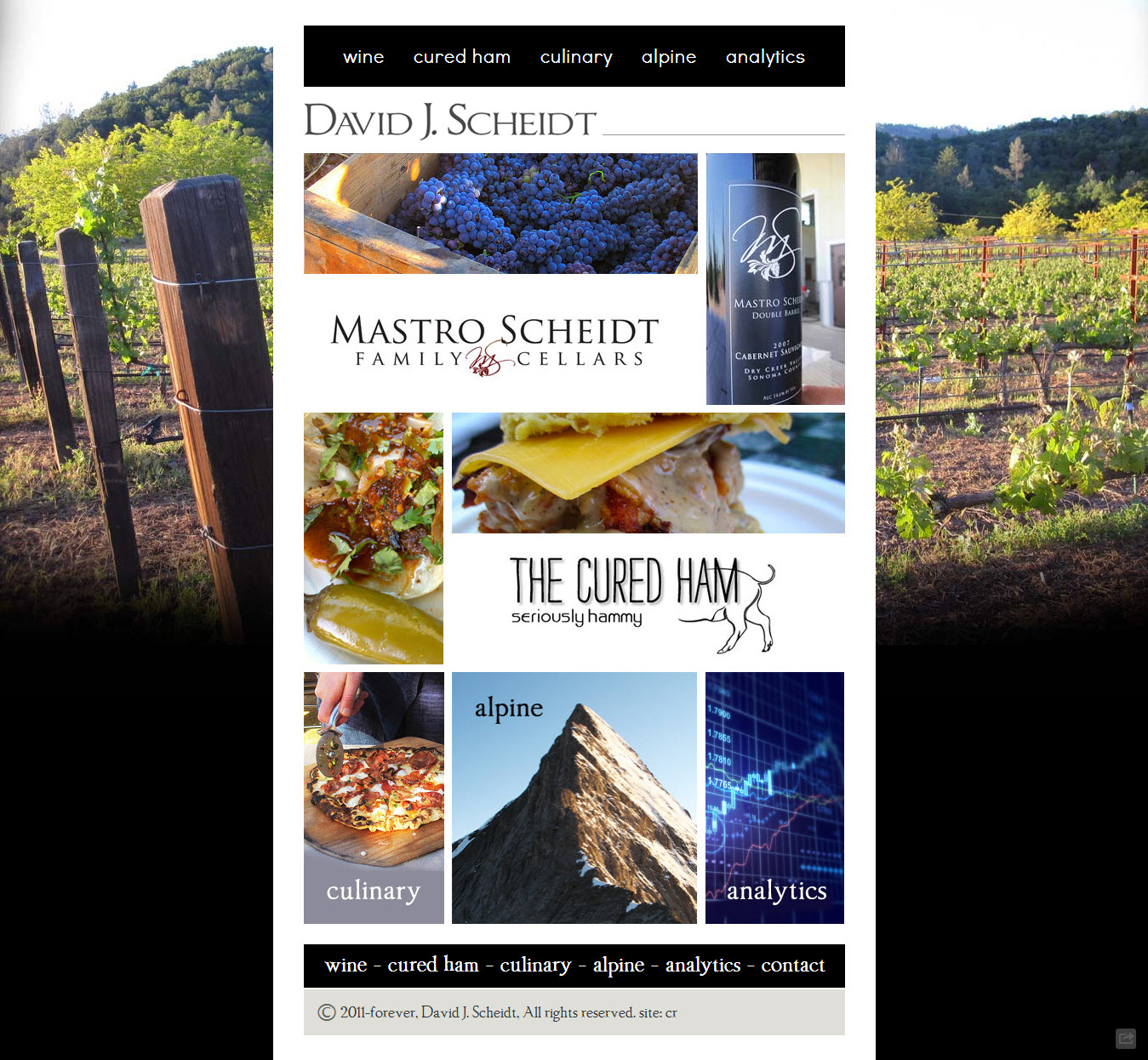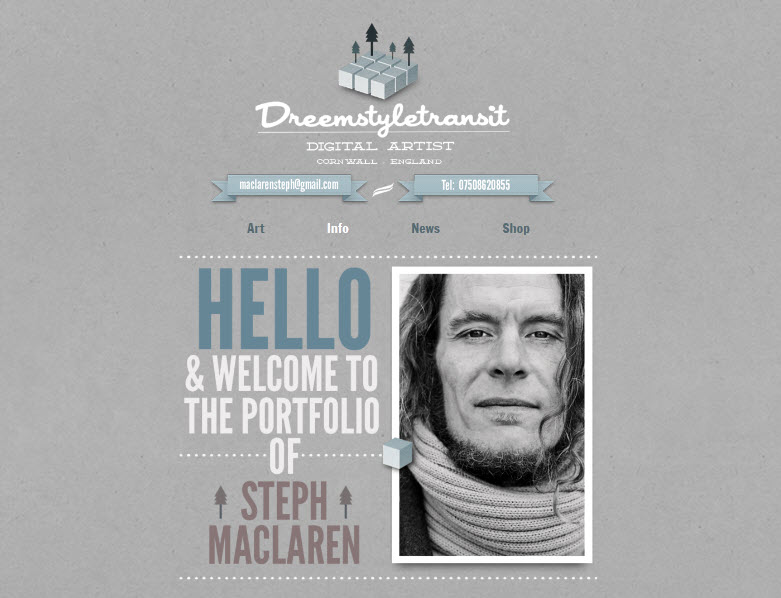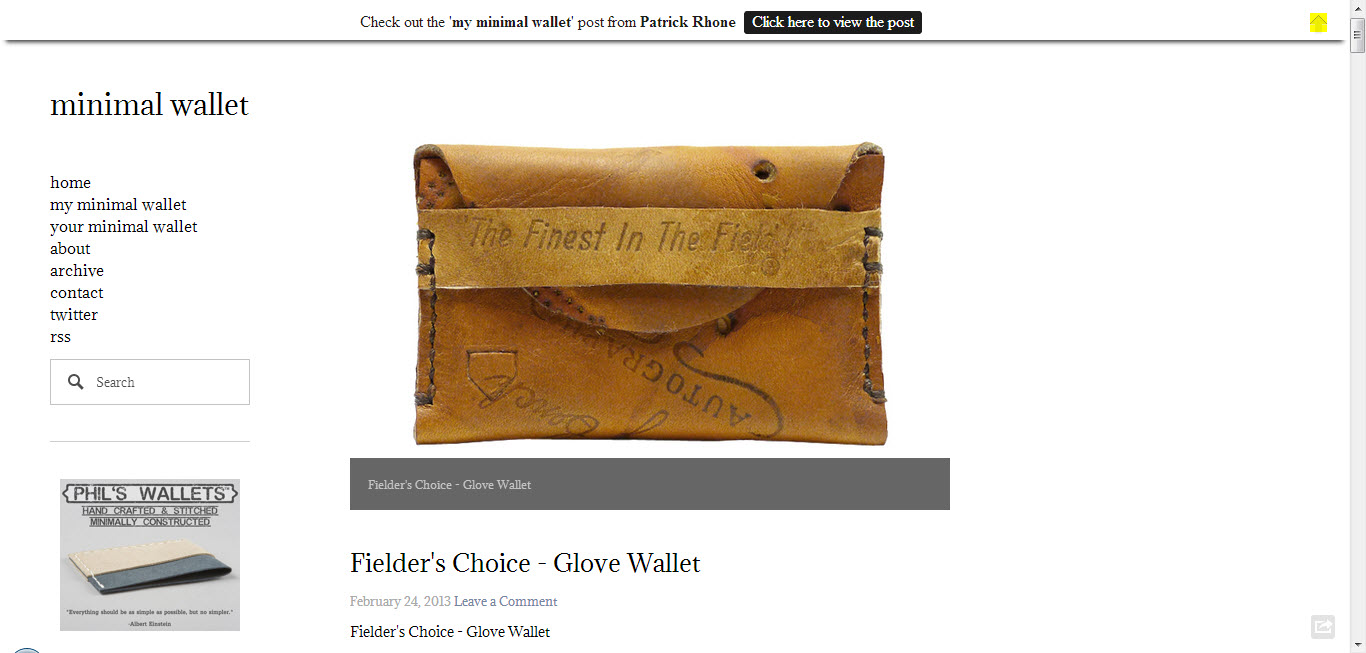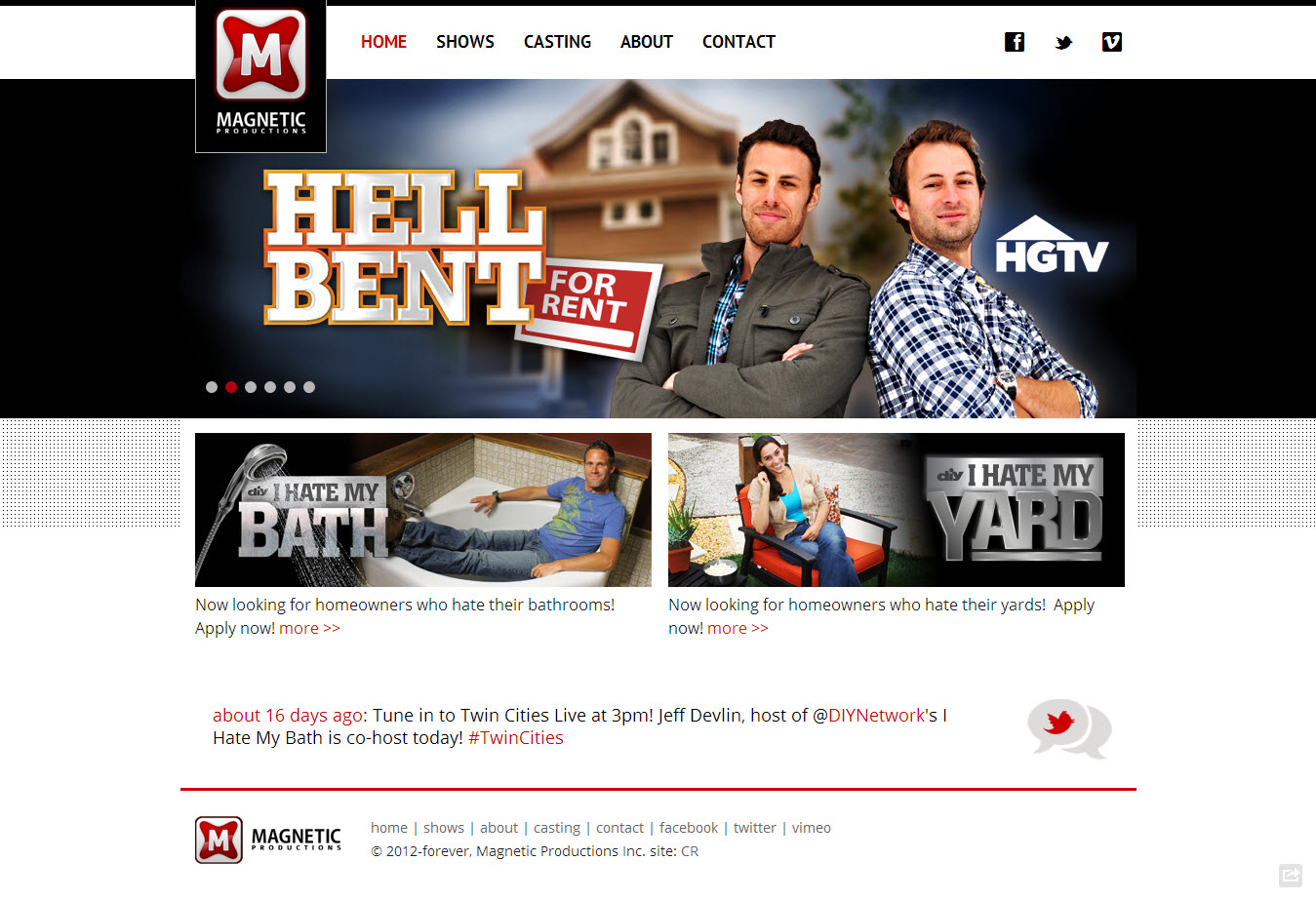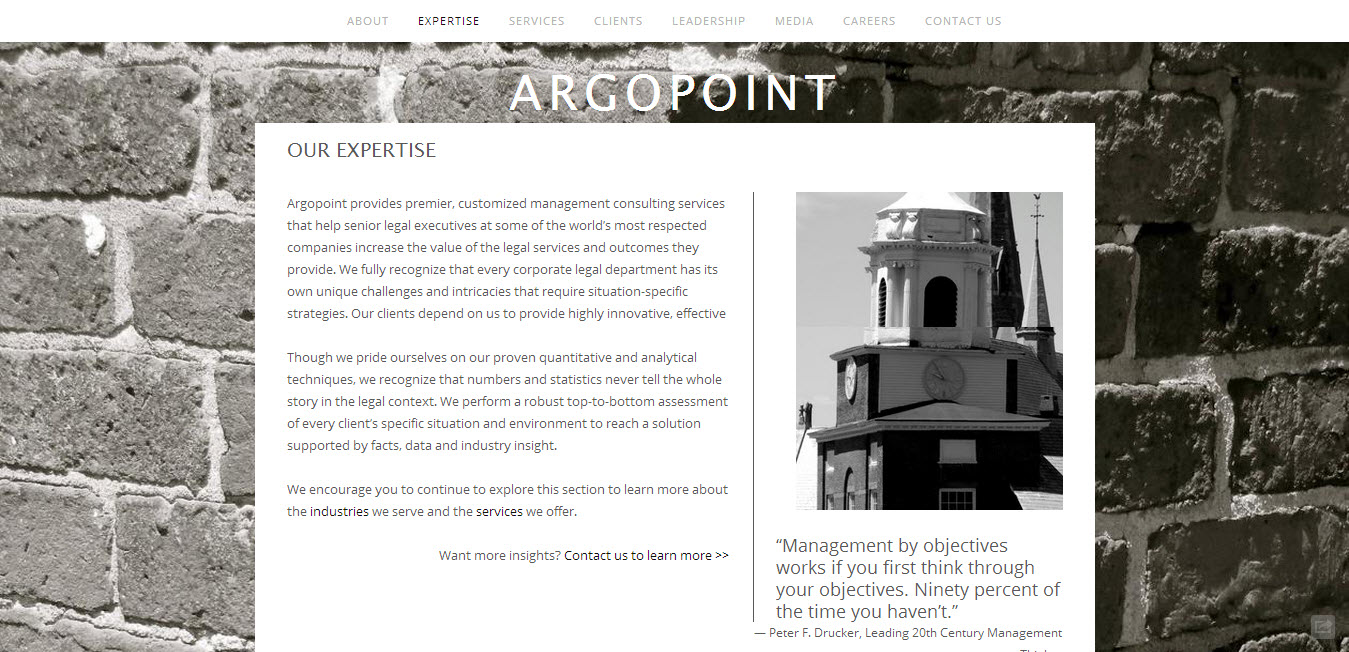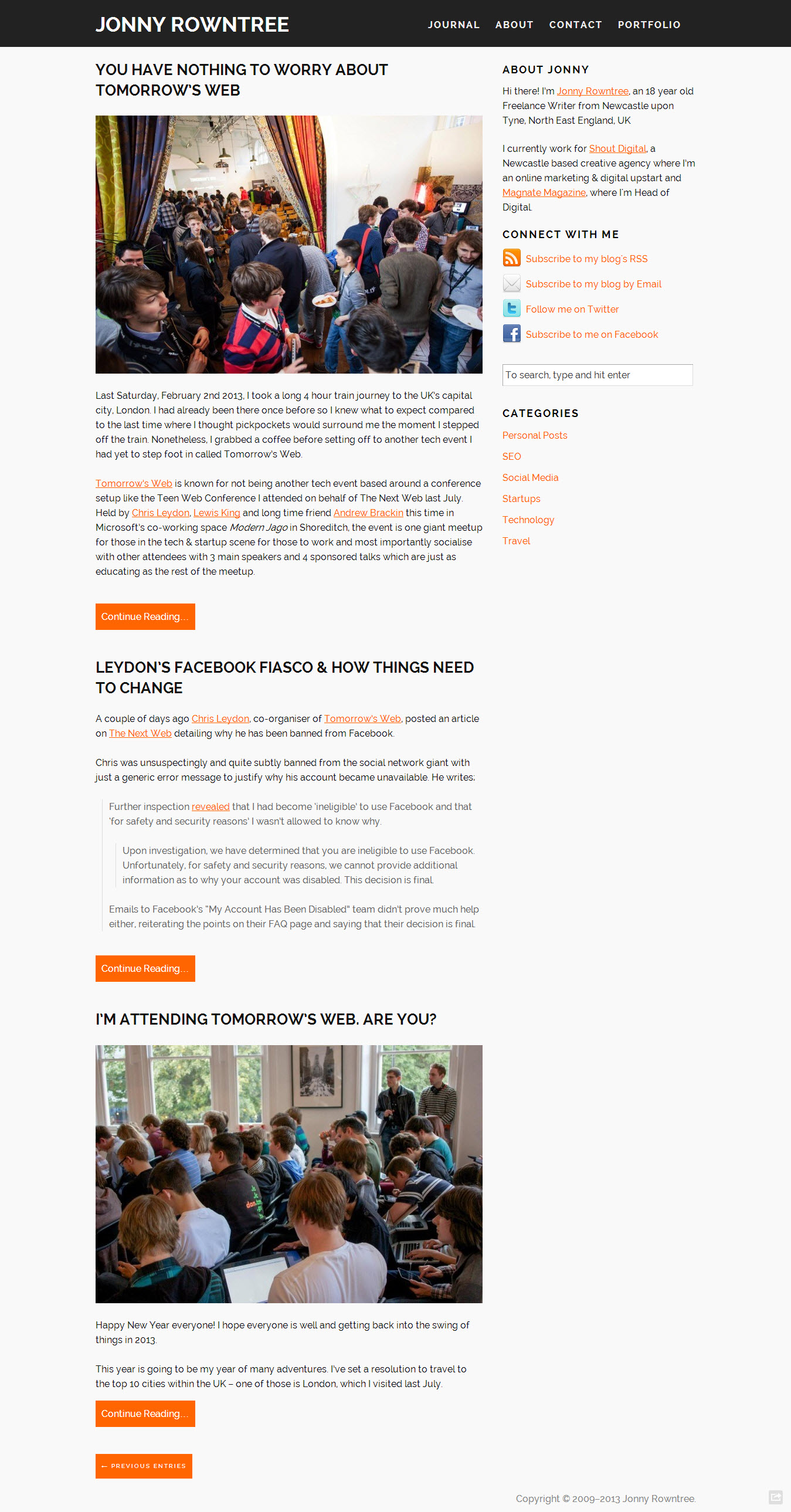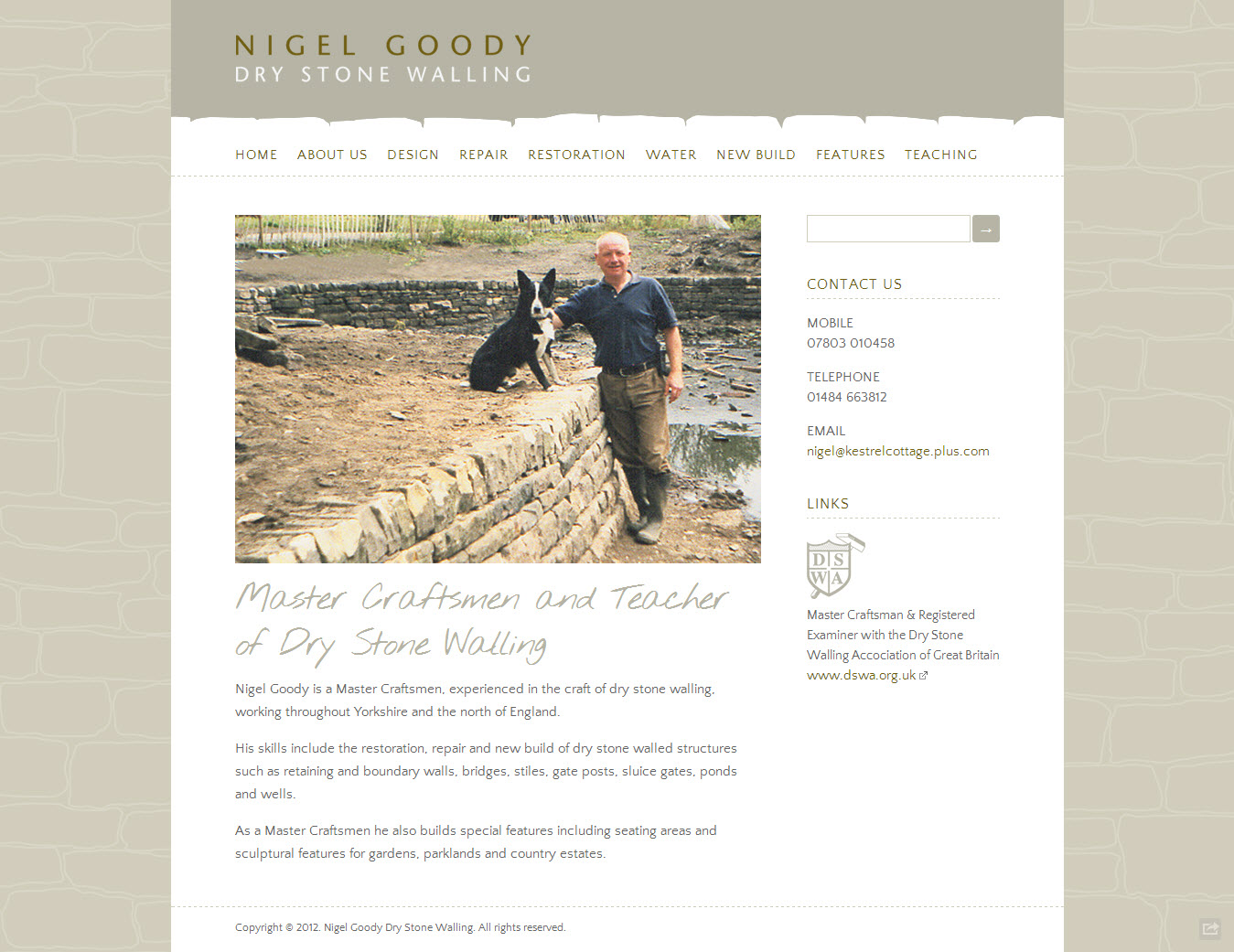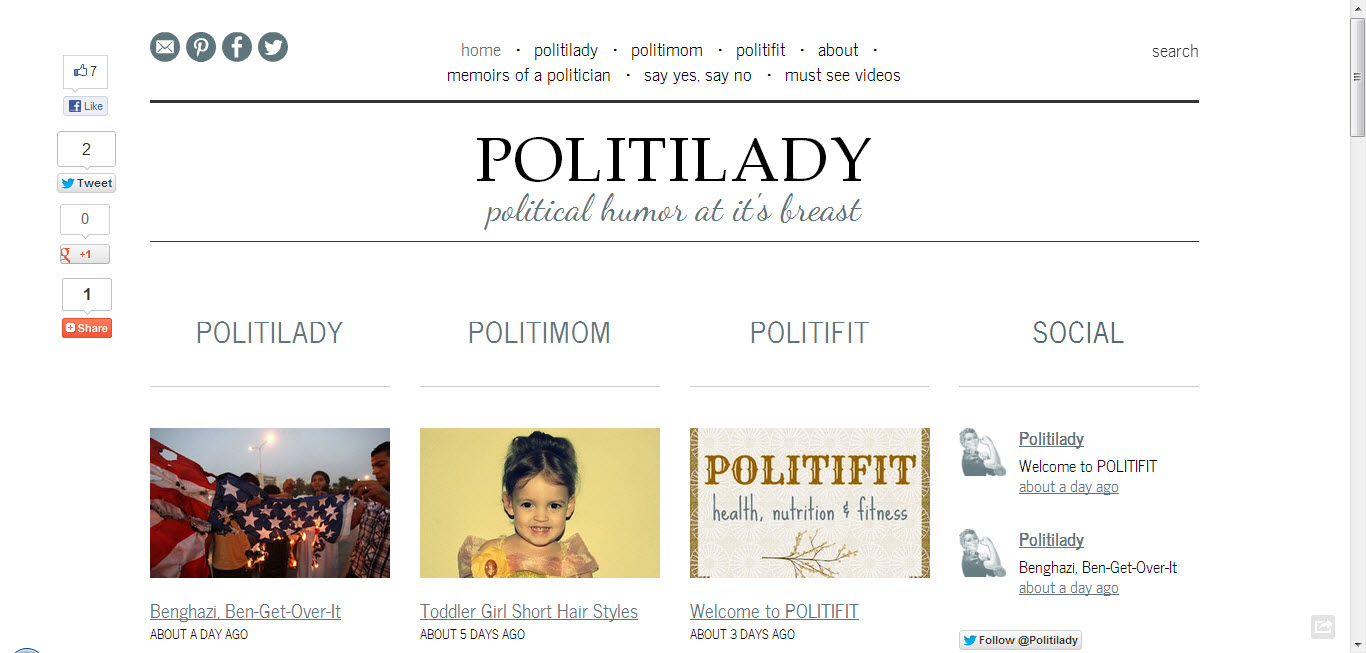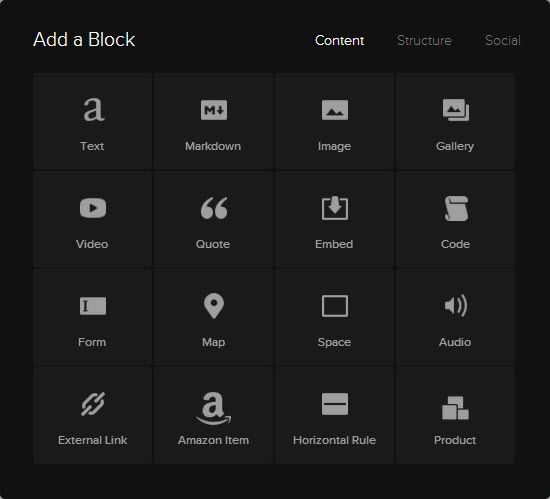If a tree falls in the forest and no one sees it, does it really make a sound? Similarly, if you want to be known for something but never write about it on your own website, will you ever make a sound in your own industry or area of interest?
Personal Branding Website Template for the Online Entrepreneur
PatBlute.com is a website built using the Aviator Squarespace template.
The first Squarespace template to check out is one that supports just about anyone looking to create a personal brand online. Aviator is a versatile Squarespace template that features full-page image backgrounds that are adjustable on a page-by-page basis, full use of Squarespace's drag-and-drop LayoutEngine page-building system, and a billion goodies and integrations built right in courtesy of Squarespace. Aviator is visually impressive and supports professionals in a wide range of professions.
Personal Branding Website Template for the Creative Professional
NicholasHillPhotography.co.uk is beautifully built on Frontrow.
Frontrow is a mostly-visual template that features full-page galleries and images, which comes in especially handy for professionals looking to showcase the work they've created. All Squarespace templates are mobile-ready with responsive design built right in. Frontrow is no exception, so it looks remarkable on any device no matter how many images you use.
Personal Branding Website Template for the Blogger
Forte is one of Squarespace's newest templates.
Blogging is a big part of building a personal brand. Branding itself has been forever measured by frequency and reach as metrics. Personal branding is measured by the same concepts, and blogging gives you the ability to increase both. Forte is one of Squarespace's newest templates, and it comes with a gorgeous blog.
Be Online in an Hour
In my opinion, building a website isn't optional if you want to build a personal brand. Your website is your main platform, and Squarespace allows you to focus on what you want to say instead of spending on time fiddling with technology.
The best thing about Squarespace is that you can be up and running in no time at all. Just give them your name and email address and you'll be building your new online presence using the personal branding website templates found here or one of the other two dozen Squarespace templates offered. There's really no easier way to get your own website up and running and your personal branding efforts underway.